HOW TO FIND AVERAGE IN EXCEL
DO YOU WANT TO FIND AVERAGE IN EXCEL BUT DON’T KNOW HOW TO DO IT.
AT TODAY WE WOULD KNOW HOW TO FIND AVERAGE IN EXCEL
IN WINDOWS 10
1.GO TO START
2.GO TO ALL APPS
3.GO TO MICROSOFT OFFICE
4.GO TO MICROSOFT EXCEL
3.GO TO MICROSOFT OFFICE
4.GO TO MICROSOFT EXCEL
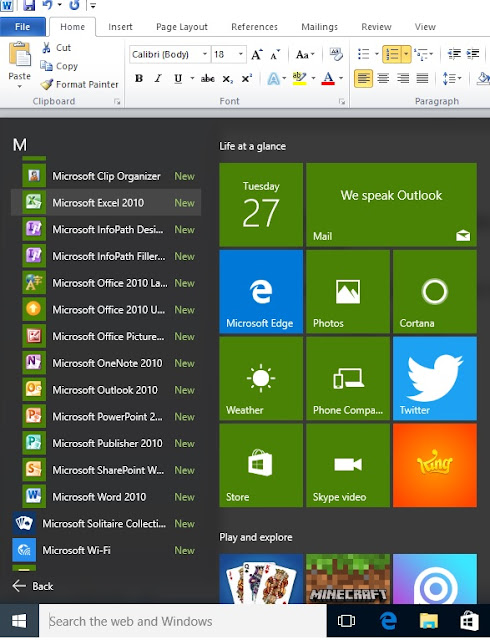 | |
After open Excel click on a cell, write a numerical value one by one in the cells.
Now in any another cell use formula “=AVERAGE(A6:B6)”
 |
| EXCEL |
Here A6 and B6 are for example which are the numbers of the cells.
NOTE:- In your computer, the cell numbers may be different because it depends upon in which cell you write a numerical value.








No comments